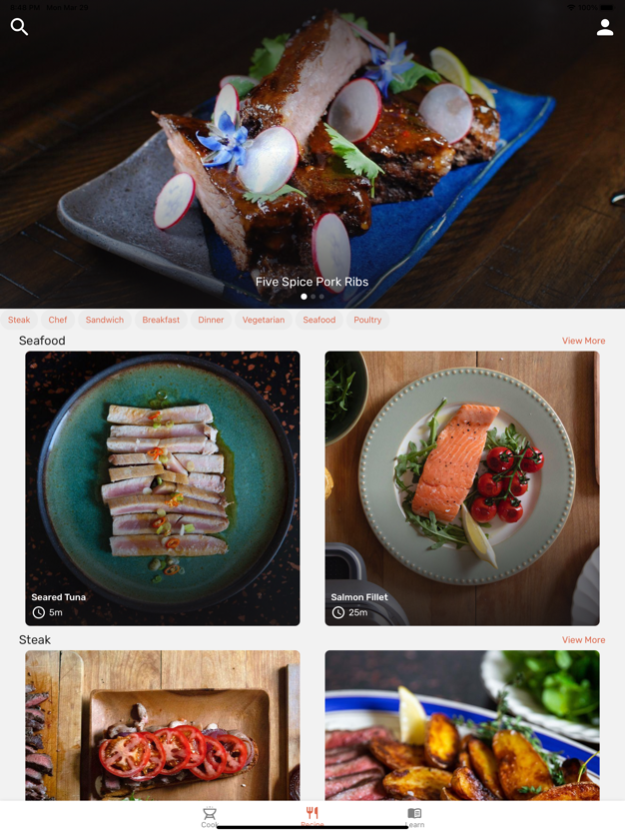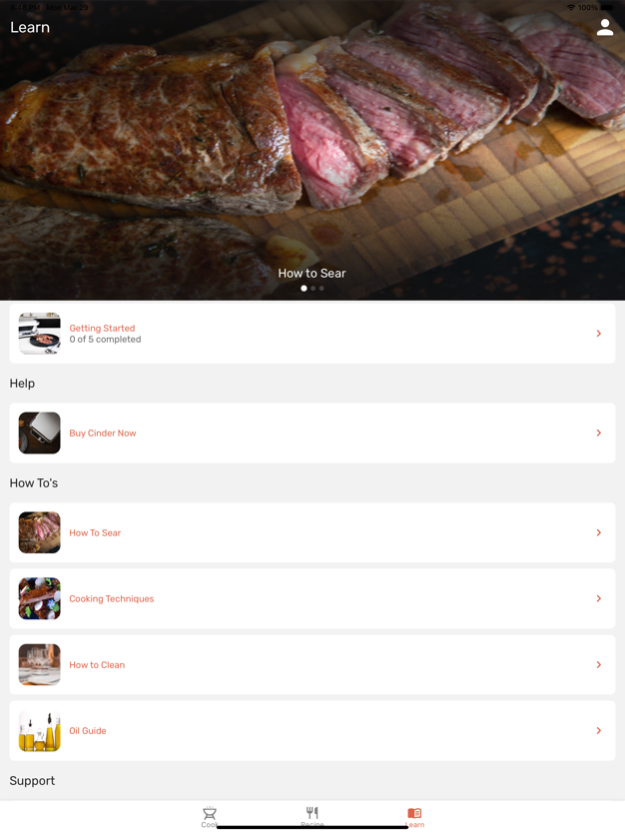Cinder Precision Grill 3.1.15
Free Version
Publisher Description
The Cinder app lets you cook food the way you want it by cooking it to a specific temperature and notifying you when it is done. It is a companion to the Cinder Precision Grill. If you want to cook steak to medium rare, or salmon to melt-in-your-mouth, this is the way to do it.
The app also serves as a reference guide for how to cook with Cinder.
For basic cooking, the app is not needed. Cinder can be set to temperature manually with one turn of the dial. This is great for eggs and hashbrowns, or grilled cheese.
KEY APP FEATURES:
Guided cooking lets you cook to a specific result
Operate your Cinder remotely (start, cancel, monitor)
Receive notification when your food is done
CINDER KNOWS WHEN MY FOOD IS DONE WITHOUT A TIMER?
First, Cinder automatically measures your food and performs a thermodynamic calculation to estimate the cooking time.
Next, Cinder monitors the cooking process and uses software to know exactly when your food has reached the proper temperature.
Previously, a generic countdown timer is used and the food is checked repeatedly for confirmation.
HOW DOES THE APP WORK
The app connects wirelessly to your Cinder and can start cooking. It receives status back from Cinder and lets you know when your food is done. If you are out of range, the app will let you know when it’s time to reconnect and update the status.
WHAT IS PRECISION COOKING?
Top chefs have been cooking with precision temperature for years. One way to cook this way in the home is sous vide. Cinder cooks with similar results, but with less steps. We got rid of the water and plastic bags associated with sous vide, so you can put your food right on Cinder just like an electric grill.
Next, precision cooking has been limited to lower temperatures because water or steam was used. Cinder lets you break through this barrier and bring precision cooking to the entire temperature spectrum. Cinder was designed to allow accurate cooking across a wide temperature range.
It’s simple to cook your food to a specific temperature with Cinder.
Place your food inside Cinder, directly on the cooking plates, and gently lower the lid.
Open up the app and start your cook. You can be notified when your food is done, and Cinder will continue holding your food until you are ready to eat. That’s right, no hovering in the kitchen or anxiety about burning your food.
Optionally, finish with a ripping sear right on Cinder. Food like steaks are typically seared.
And it’s even easier to saute or brown with precise high temperatures:
Turn on Cinder and turn the knob to the temperature you want.
Once the temperature is reached, put your food on.
Cook until done.
ABOUT THE CINDER PRECISION GRILL
You can read more about Cinder in publications like Wired, CNET, Tasting Table, PopSugar, or on the Today Show.
Visit cindercooks.com to learn more.
Mar 15, 2023
Version 3.1.15
- Removed log in
- Access recipes through web browser
About Cinder Precision Grill
Cinder Precision Grill is a free app for iOS published in the Health & Nutrition list of apps, part of Home & Hobby.
The company that develops Cinder Precision Grill is Palate Home Inc.. The latest version released by its developer is 3.1.15.
To install Cinder Precision Grill on your iOS device, just click the green Continue To App button above to start the installation process. The app is listed on our website since 2023-03-15 and was downloaded 1 times. We have already checked if the download link is safe, however for your own protection we recommend that you scan the downloaded app with your antivirus. Your antivirus may detect the Cinder Precision Grill as malware if the download link is broken.
How to install Cinder Precision Grill on your iOS device:
- Click on the Continue To App button on our website. This will redirect you to the App Store.
- Once the Cinder Precision Grill is shown in the iTunes listing of your iOS device, you can start its download and installation. Tap on the GET button to the right of the app to start downloading it.
- If you are not logged-in the iOS appstore app, you'll be prompted for your your Apple ID and/or password.
- After Cinder Precision Grill is downloaded, you'll see an INSTALL button to the right. Tap on it to start the actual installation of the iOS app.
- Once installation is finished you can tap on the OPEN button to start it. Its icon will also be added to your device home screen.